2k24 Purser Location
In NBA 2K24, there is no physical location for the purser. Endorsement money is automatically added to your account.
Previously in NBA 2K23, you could find by heading to the Neighborhood in MyCareer. Reaching that location, you will see an elevator in the left corner, which players should interact with, and then select the Silver Deck and the Promenade in that order.
Once you are at that place, take a left and walk down to the end, you can find a building with the sign that says the Purser on the left-hand side right beside Wheels where your player can get endorsement checks.
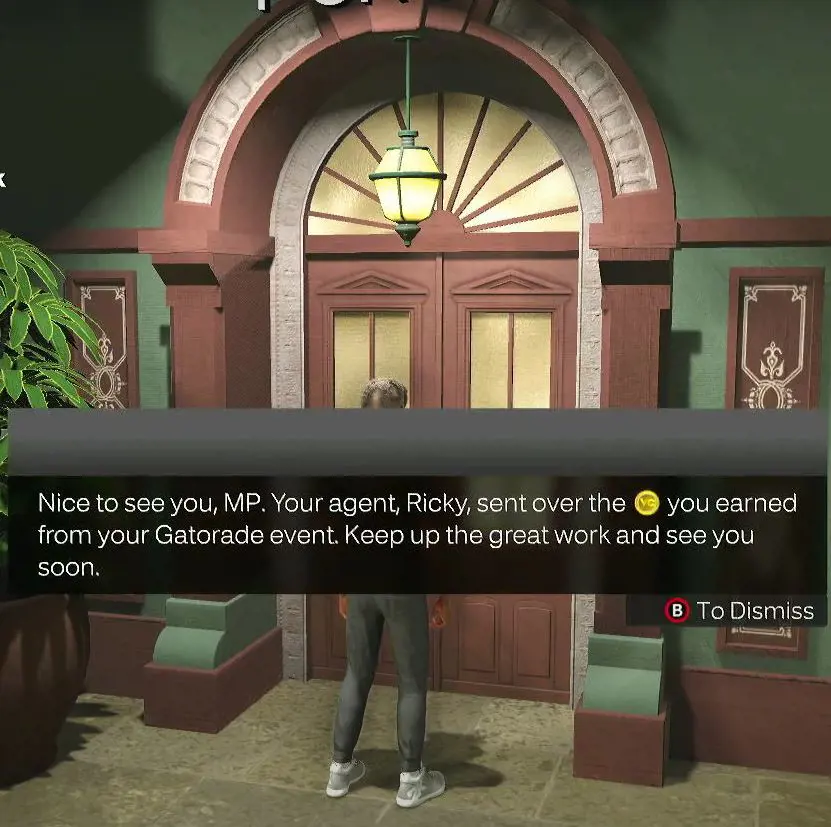
Whereas
But in 2K24, you can claim your endorsement VC after completing the five total NBA games in MyCareer which unlocks the endorsement tab.
After completing the endorsement, you will reach a side quest that will task you with meeting your father inside the arena.
After the quest completion and reaching the target of any of the listed endorsements, you will able to claim your endorsement VC by heading to progression, Endorsement and then choosing any of the available ones from the list.
At first, the player will be prompted to choose a shoe deal as their first endorsement deal. After that, users will be able to unlock other deals with brands like Kia, Gatorade, Ruffles, and 2K itself.
Players who unlock endorsements can be able to obtain special VC bonuses but should complete the specific in-game objectives to obtain the VC bonus.
In NBA 2K22, you have to head to the fourth floor specifically to the lobby, and then look for a nearby statue. Just to the right of the statue was the purser desk where you had to speak with them to claim your VC endorsement check in the game.







