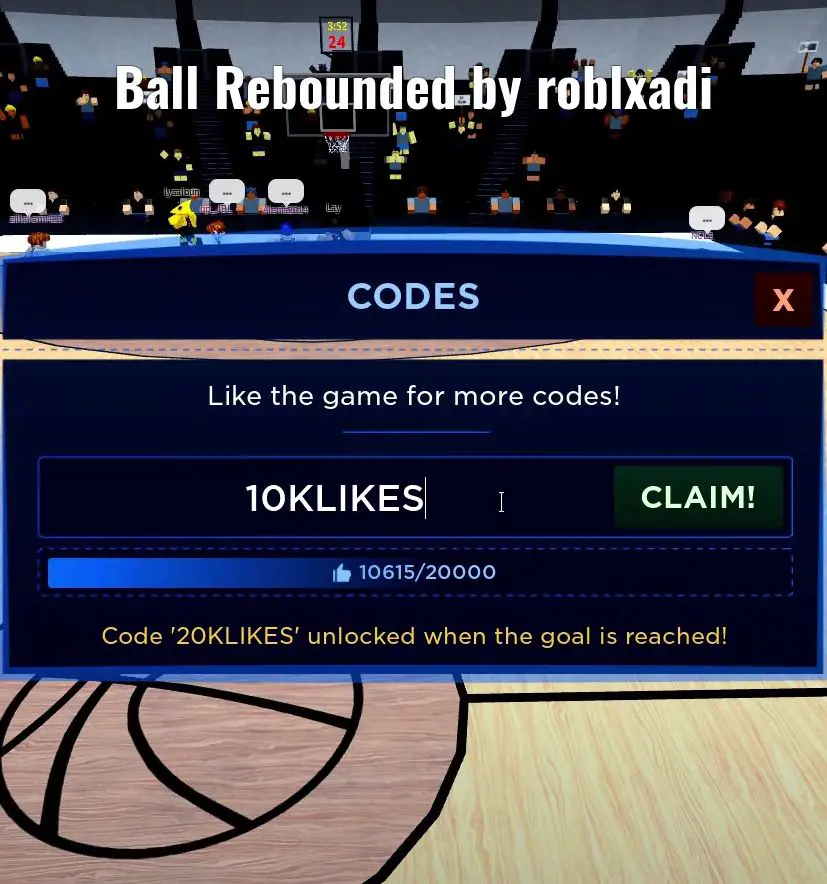How To Trade In Basketball Legends?
You can trade in basketball legends by enabling your trading option through the Privacy tab of your Account Settings.

Here are some of the processes you primarily need to watch regarding the trading system in basketball legends:
1. Creating a Trade
To start a new trade with another player:
- Go to that Player's profile
- Then, Click on the three dots in the upper right corner of the box which contains the username and friends information option.
- On the menu that pops up, Select trade items
- Clicking on trade items will show you the available items to trade with another player.
- Select items that you want to trade away, appearing in the Your Offer list.
- You can also select items to trade for which will appear on Your Request list.
- You can also choose to sweeten the deal by including the addition of Roblox but there will be a 30% trade fee removed once the offer is approved.
- There is no Undo option in a trade so make sure to review the trade deal before you approve it.
- Then, Click on the Make Offer option to submit the trade. Once you submit a pop-up will appear for you to confirm the trade. While other players will receive a private message.
Please note that the Roblox amount can't exceed 50% of the calculated fee after the transaction fee is removed.
2. Viewing Your Current and Past Trades History
To view your Trades;
- You need to click on the Trade option to go to the Trade Page in the left-hand menu.
- Then, select the list of pending trades ( inbound or outbound), completed deals, and the inactive offers you want to see in the Trade Type pull-down menu.
3. Accepting, Declining, or Countering the Trade
You can view your inbound offers and then decide whether to accept, decline, or counter the trade.
- Navigate to the trade deal which you want to review.
- Then click Accept or Decline for the trade after reviewing
- If you are unhappy with the offer, you can click Counter to edit the trade. Once you feel happy, you can click on Make Offer for a new trade deal.